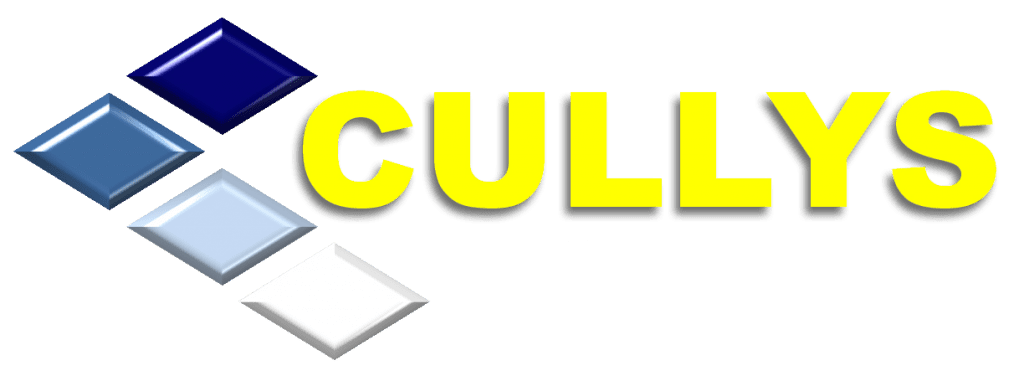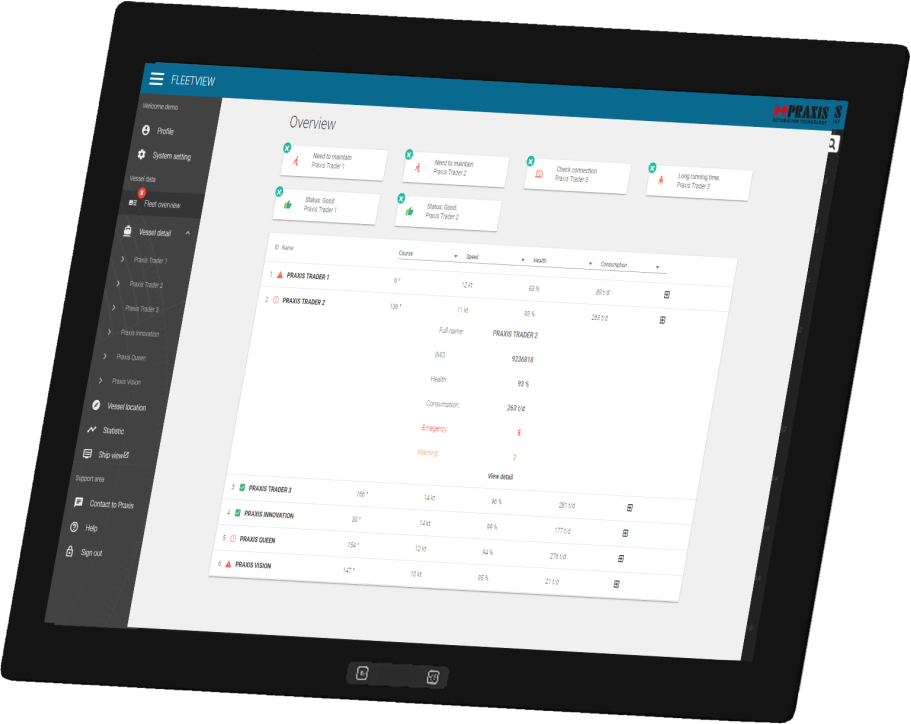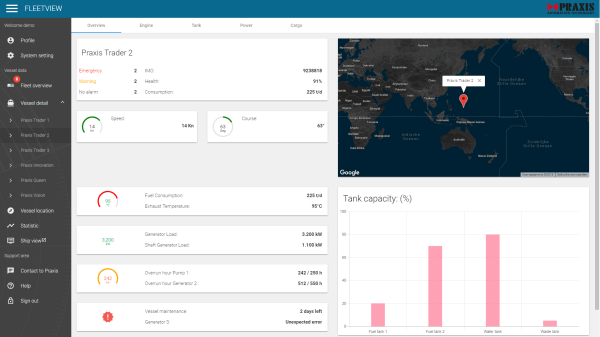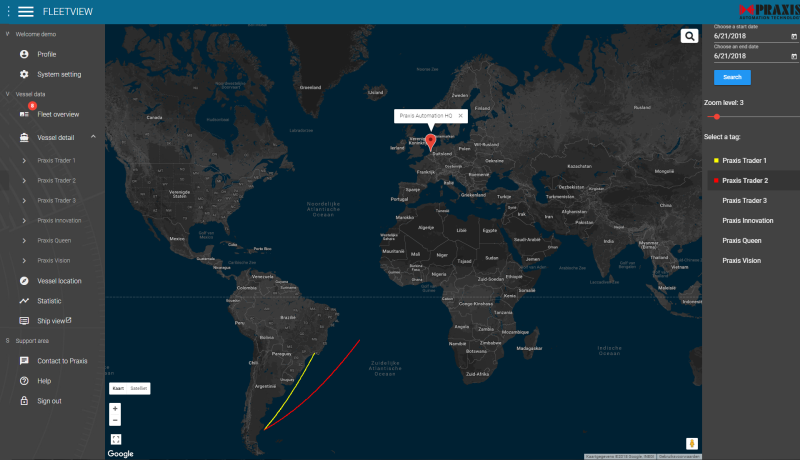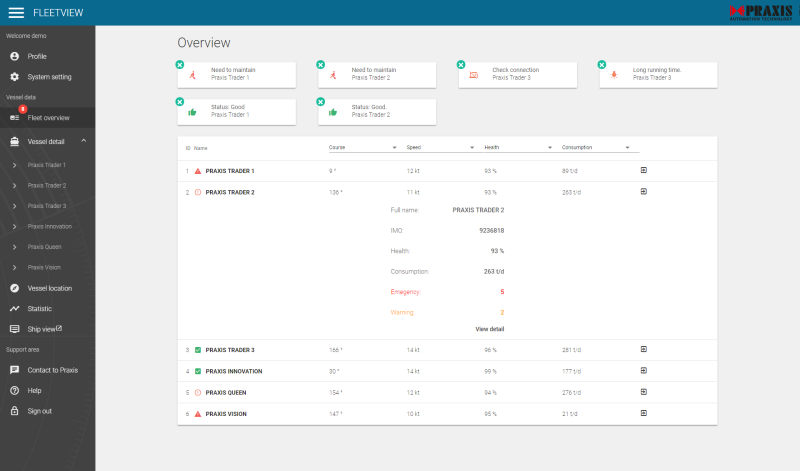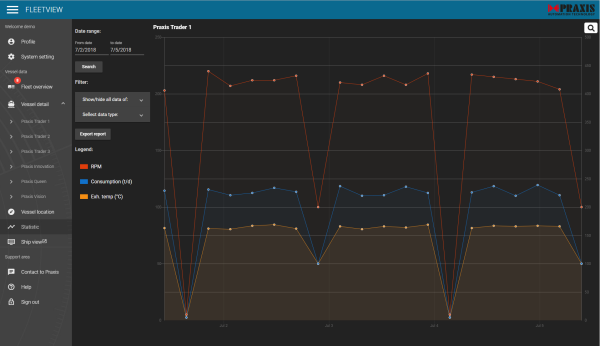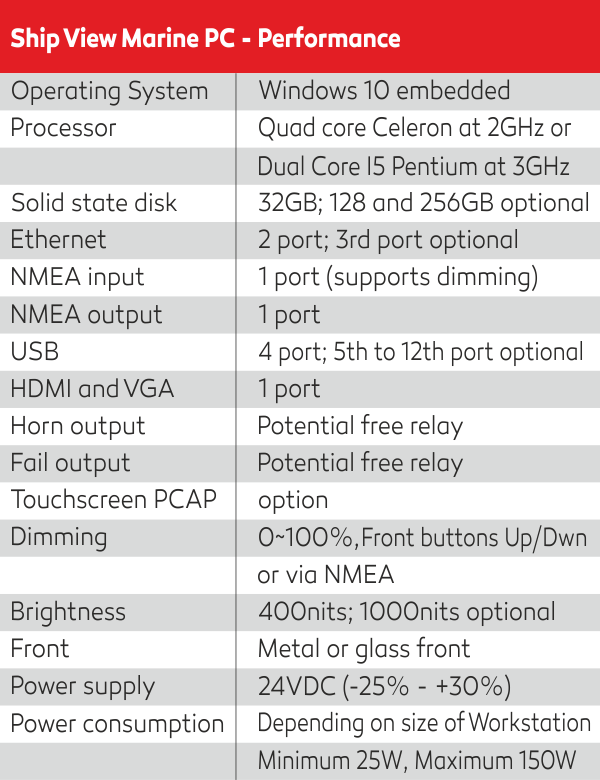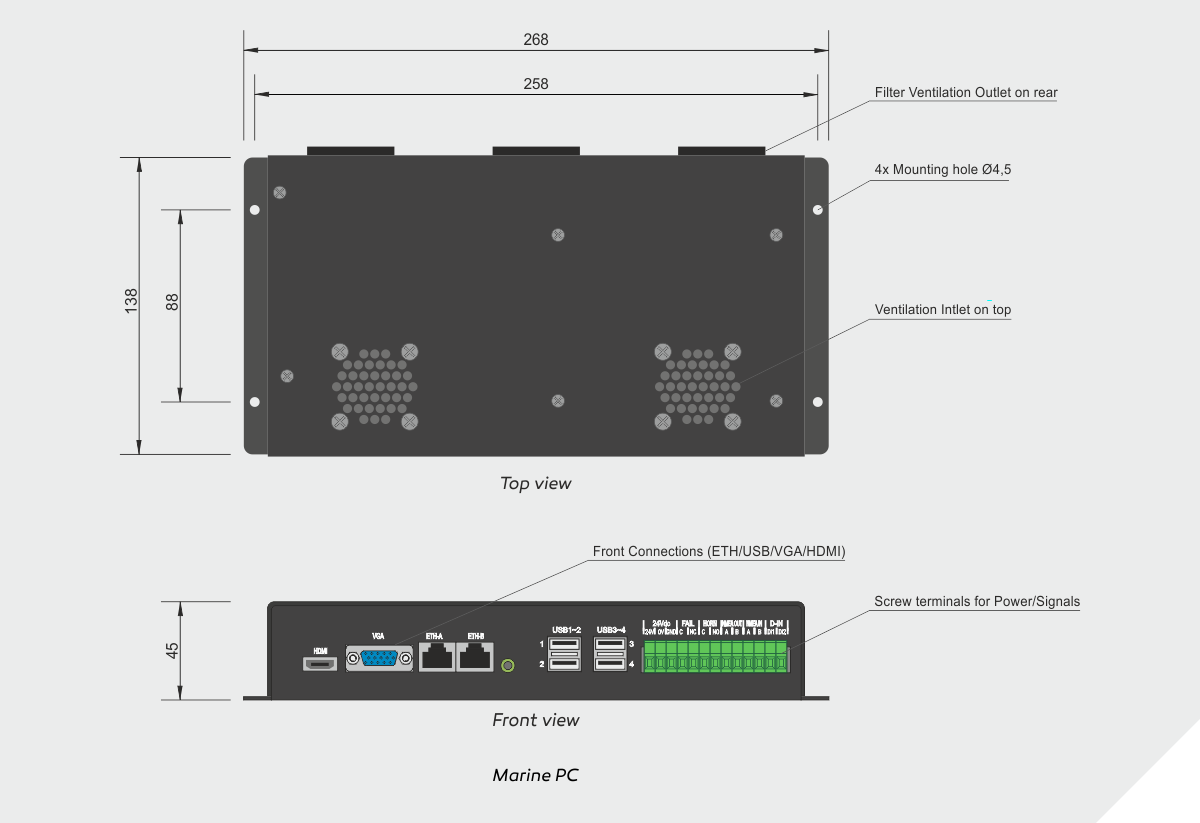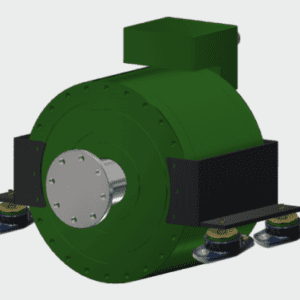The Fleet Management System (FMS) allows the ship owner (shore) to view the Ship Automation System (ship) through the internet
Features
The PRAXIS Fleet Management System (FMS) is an Internet-based application for the monitoring and reporting of data derived from seagoing vessels. All data will be collected from the vessels´ Alarm- and Monitoring systems in a fully automated manner and will be transferred to the database meeting highest security standards. The Fleet Management System offers the following functions to the shipowners:
- The Fleet Overview page lists user selectable status information for all vessels of the fleet.
- The Vessel View page shows user selectable parameters of individual vessels including the possibility to highlight vessel- related information of special interest – e.g. the fuel consumption or the CO² emission rate.
- The automated creation of reports on the Statistic View page allows to plot freely selectable parameters over adefined timespan.
- The Map View shows the recent position of any individual vessel.
Onshore monitoring of relevant fleet parametership Cloud Server
One major aim of the FMS is to significantly reduce the administrative effort of the report creation – e.g. CO² emission reports according to the IMO MRV rule. These documents can be created in a fully automated manner.
At the same time the FMS helps shipowners with the optimization of cost-critical parameters, as their vessels’ fuel economy, e.g. by comparing fuel consumption over speed plots of different vessels or timespans.
Next to the shoreside fleet-monitoring functions the vessel operations will benefit from direct shoreside guidance of individual vessels during critical situations.
Vessel View
The Vessel View offers a cockpit window including the current status of selectable hotspot parameters. It includes an overview of your range of predefined reports in order to track any available channel over time.
If required you are able to enter the vessel’s AMS system view via a remote desktop connection.
Please Note:
- Next to standard parameters, as fuel consumption, speed and position data, a wide range of indications can be created for every single vessel. These can include tank, trim and list gauges and all kind of engine related parameters.
Position View
The Position View offers a map view including all vessels of your fleet equipped with the PRAXIS FMS system.
It includes the tracked route and a heading projection. Individual vessels may be selected to enter the Vessel View.
Please Note:
- This function is due to the availability of vessel specific GPS/ and AIS information.
System layout
In order to provide on-shore operational staff access to both vessel and fleet data instantly the PRAXIS Fleet Management System consists out of the following components:
- The Interface Application running on the PRAXIS Shipview MPC connects the automation system and the vessel’s communication equipment which is accessible via the Internet.
- The SQL database stores the data feed out of the selected automation channels at an adjustable time schedule.
- The Web application runs on the application server to provide the SQL database functions to the HTML website. It interacts with the interfaces onboard.
- The Frontend Application enables the user to comfortably access all system functions.
After a successful login onto the Fleet Managemant System the Fleet Overview screen appears. The Fleet Overview page contains the following functions:
- It offers a menu including all vessels of the customer specific fleet equipped with the PRAXIS FMS system.
- It lists compact freely definable status lines for each vessel.
- It enables the customer to select any individual vessel in order to enter the vessel specific view.
The FMS is part of the modular range of PRAXIS ship automation solutions, ready to provide the flexibility needed to meet each individual vessel’s demands. Any digital or analog onboard sensor and every serial interface can be connected via the vessel’s automation environment.
This modular approach means that the FMS solution can adapt to collect data from any marine environment, from the basic up to the most complex ones, and provide it to the onshore staff in a comfortable and reliable manner.
With a PRAXIS automation system including the FleetView adapter being present onboard a vessel the installation process of the FMS can be completely performed online. This approach saves both, time and cost.
Also, the maintenance and service effort of all PRAXIS automation components onboard will be significantly reduced due to the online access possibilities. In many cases an onboard service attendance might become obsolete.
However, if it is required to physically visit the vessel, our worldwide team of fully trained service agents will be on hand to provide maintenance to any vessel, wherever it may be.
 Fleet Overview
Fleet Overview
After a successful login the Fleet Overview screen appears. This page contains a menu including all vessels of the customer specific fleet equipped with the PRAXIS FMS system.
It lists compact and freely definable status lines for each vessel with the possibility to put the focus to a vessel of specific interest.
It enables the customer to select any individual vessel in order to enter the vessel specific view.
Statistic View
The Statistic View enables the user to print a set of selectable vessel specific parameters over a definable timespan.
Additionally, special report functions can be realized. This includes the plotting of definable parameters (e.g. the fuel consumption) of the currently selected vessel in comparison with the same parameter of a different vessel within his fleet.
 On-Board interfacing hardware
On-Board interfacing hardware
The PRAXIS Fleet Management System as Internet-based application will connect to the vessel’s PRAXIS Alarm Monitoring and Control Systems using the PRAXIS Shipview System as interfacing hardware between the automation and the vessel’s communication equipment which is accessible via the Internet. PRAXIS Automation Systems can be connected directly to the PRAXIS Shipview System via their system main system bus. The onboard hardware is based upon a ruggedized Ship View MPC equipped with PRAXIS Mega-Guard and secure communication software.
Mounting & dimensions